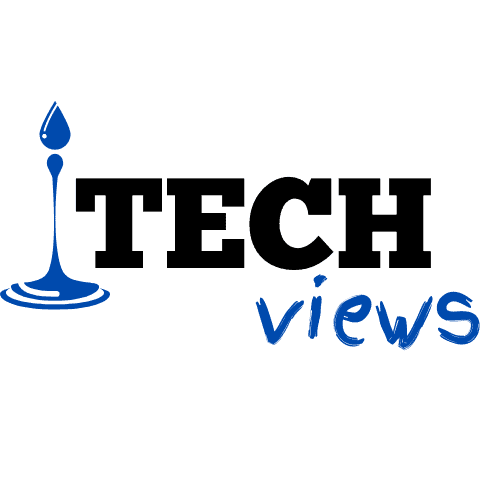How to Optimize Robots.txt for Improved Crawling and Indexing
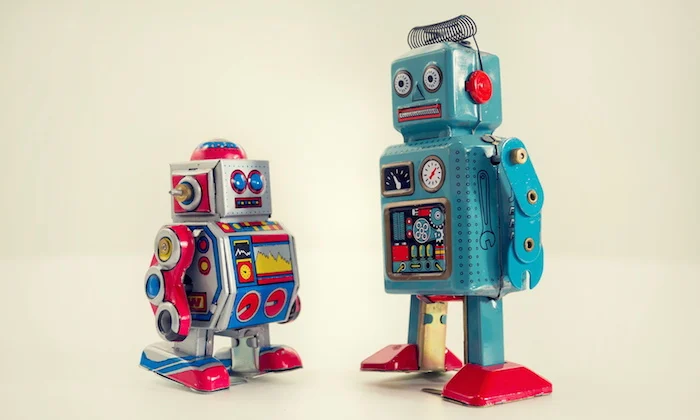
When it comes to achieving optimal visibility in search engine results, understanding how search engines crawl and index your website is crucial. Robots.txt, a small but mighty file, plays a significant role in controlling the behaviour of search engine crawlers. In this article, we’ll delve into the world of robots.txt, its importance in SEO, and how you can optimize it to enhance crawling and indexing efficiency.
Understanding Robots.txt
1. What is Robots.txt?
Robots.txt is a plain text file located in the root directory of your website that instructs search engine crawlers which parts of your site they are allowed to crawl and index. It’s like a virtual “No Entry” sign that guides search engines on where they should and shouldn’t go.
2. The Importance of Robots.txt in SEO
Robots.txt serves as your website’s first line of defense against unwanted crawling. It helps prevent search engines from wasting resources on non-essential pages, ultimately improving the efficiency of your website’s crawl budget. By managing what crawlers can access, you can exert control over how your site appears in search results.
Common Use Cases of Robots.txt
1. Blocking Search Engines from Certain Pages
There might be parts of your website that contain sensitive information or are under development. Using the robots.txt file, you can block crawlers from accessing these pages until they are ready for public consumption.
2. Preventing Crawling of Confidential Content
If you have private or confidential content on your site that should not be indexed, robots.txt can be used to prevent search engines from even attempting to access it.
3. Prioritizing Crawling for Important Pages
By strategically allowing and disallowing certain URLs, you can guide search engine bots towards your most important content, ensuring it gets indexed and ranked more effectively.
Optimizing Your Robots.txt File
1. Using User-Agent Directives
User-agent directives allow you to specify which search engine crawlers should follow the instructions in the robots.txt file. This lets you customize crawling instructions for different search engines.
2. Allowing vs. Disallowing URLs
Use the “Allow” and “Disallow” directives to specify which parts of your site can or cannot be crawled. This can help you fine-tune which content gets indexed.
3. Using Wildcards and Patterns
You can use wildcard characters like “*” to match multiple URLs with a single rule. This is particularly useful when you want to apply a directive to a group of similar URLs.
4. Handling Subdomains and Subdirectories
If you have subdomains or subdirectories that need specific crawling instructions, you can use robots.txt to manage their access independently.
Advanced Robots.txt Techniques
1. Using the Allow Directive
The “Allow” directive can be used to override a “Disallow” directive, allowing search engines to access a specific URL even if it’s within a disallowed directory.
2. Combining Disallow and Noindex
While robots.txt controls crawling, the “noindex” meta tag prevents indexing. Combining these techniques can ensure content is neither crawled nor indexed.
3. Crawl Delay and Crawl Rate Settings
For larger sites, you can set a crawl delay to prevent overwhelming your server with too many requests. You can also use Google Search Console to set your preferred crawl rate.
Testing and Verifying Robots.txt
1. Google’s Robots.txt Testing Tool
Google provides a testing tool that lets you simulate how Googlebot will crawl your site based on your robots.txt file. This helps you ensure your directives are working as intended.
2. Testing Changes with Google Search Console
After making changes to your robots.txt file, you can use Google Search Console’s “robots.txt Tester” to see how Googlebot interprets your new directives.
Monitoring and Maintaining Robots.txt
1. Regularly Reviewing the File
Websites evolve, and so do your content and needs. Regularly review your robots.txt file to ensure it aligns with your current content structure and SEO strategy.
2. Checking for Errors and Inconsistencies
Mistakes in your robots.txt file can lead to unintended crawling behavior. Regularly audit for errors and inconsistencies to maintain proper crawling and indexing.
Common Mistakes to Avoid
1. Blocking Important Pages Unintentionally
A misconfigured robots.txt file can unintentionally block important pages from being crawled and indexed, negatively impacting your search visibility.
2. Using Disallow for Noindex Pages
Remember, robots.txt controls crawling, not indexing. Using “Disallow” for pages you want to be “noindex” might lead to unwanted results.
Impact on SEO and User Experience
1. SEO Implications of Robots.txt
A well-optimized robots.txt file ensures efficient crawling and indexing, leading to better search engine rankings and visibility.
2. User Experience Considerations
Proper use of robots.txt indirectly impacts user experience by ensuring that only relevant and valuable content is shown in search results.
Future Trends in Robots.txt Optimization
As search engines continue to evolve, robots.txt directives might evolve as well. Keeping an eye on search engine updates will be crucial for maintaining an effective robots.txt strategy.
Optimizing your robots.txt file is an essential component of your SEO strategy. By understanding how search engines interact with this file and implementing best practices, you can improve crawling and indexing efficiency, positively impacting your website’s search visibility and user experience.