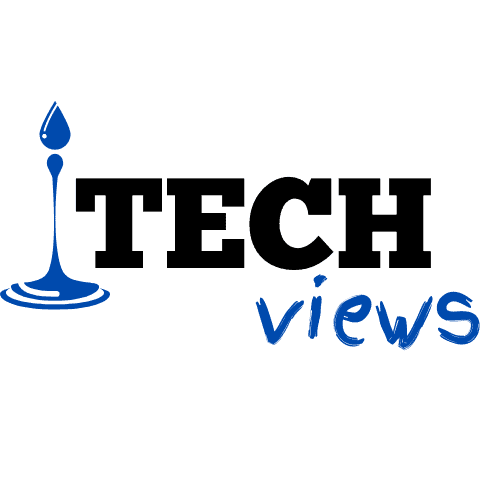Reducing the size of the pdf file can be done with these tools

PDF files can be bulky and take up a lot of storage space, which can cause issues when sharing or uploading files. PDF compressors can help reduce the size of these files while maintaining their quality. In this article, we’ll compare the top five online PDF compressors: ilovepdf, smallpdf, sejda, pdf2go, and abcdpdf.
1、Ilovepdf
Ilovepdf offers a simple, user-friendly online PDF compressor that allows for batch compression of multiple files at once. The tool offers a range of compression options, including lossless and lossy compression, and the output files are of high quality. However, the free version of ilovepdf has limitations on the number of compressions per day.

Pros: Batch compression, range of compression options, high-quality output.
Cons: Limited number of compressions per day on free version.
Rating: 4/5
2、Smallpdf
Smallpdf offers an online PDF compressor that is easy to use and offers a range of compression options. The tool allows for batch compression of up to 20 files at once, and the output files are of high quality. Smallpdf also offers a free trial of its Pro version, which allows for unlimited compressions and additional features.
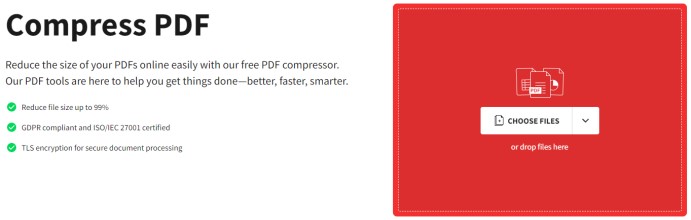
Pros: Batch compression, range of compression options, Pro version available for more features.
Cons: Limited number of files for batch compression.
Rating: 4.5/5
3、Sejda
Sejda offers a range of PDF tools, including an online PDF compressor. The tool offers a range of compression options, including lossless and lossy compression, and allows for batch compression of up to 50 files at once. The interface is user-friendly, and the tool offers a free trial of its Pro version, which offers additional features.

Pros: Batch compression, range of compression options, user-friendly interface, Pro version available for more features.
Cons: Limited number of files for batch compression.
Rating: 4/5
4、Pdf2go
Pdf2go offers an online PDF compressor that is easy to use and offers a range of compression options, including lossless and lossy compression. The tool also offers a range of other PDF tools, such as merging and splitting. However, the free version of pdf2go has limitations on the number of compressions per day.

Pros: Range of compression options, easy to use, additional PDF tools available.
Cons: Limited number of compressions per day on free version.
Rating: 3.5/5
5、Abcdpdf
Abcdpdf offers an online PDF compressor that is easy to use and offers a range of compression options, including lossless and lossy compression. The tool also offers a range of other PDF tools, such as merging and splitting. However, the free version of abcdpdf has limitations on the file size of the PDF that can be uploaded of compressions per day.

Pros: Range of compression options, easy to use, additional PDF tools available.
Cons: Files in the free version are limited to less than 30M
Rating: 3/5
Conclusion:
Overall, smallpdf and sejda are the top choices for online PDF compression. Both offer a range of compression options, easy-to-use interfaces, and Pro versions with additional features. Ilovepdf is also a solid choice for its high-quality output and batch compression feature. Pdf2go and abcdpdf are also good options.
For more information, visit our blog.